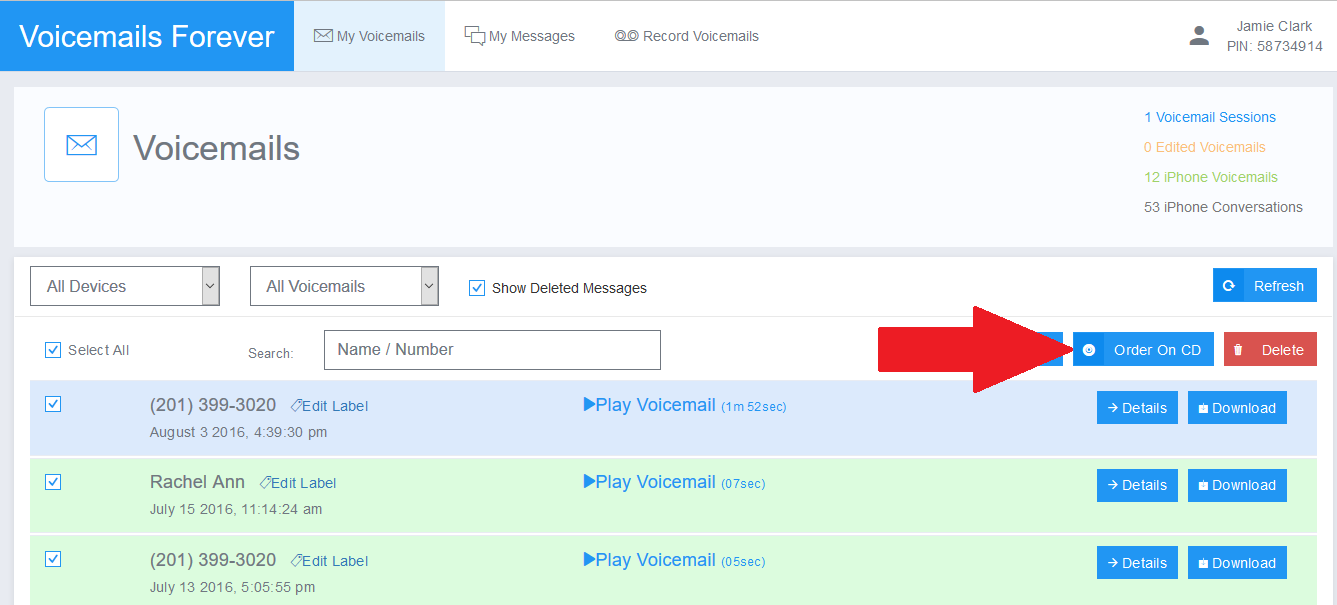How To Get Your Voicemails Saved To CD

What you'll need:
A Voicemails Forever Account
Any internet connected device, laptop or tabletQuick Overview Of Steps:
Follow these steps to Save and Copy Voicemails from a Verizon Phone.
- Record your voicemail using a Voicemails Forever account.
- Login to the online Voicemails Forever dashboard with your PIN and Password.
- Locate and Select the Voicemails you want on CD and click Order On CD.
- Proceed to confirm the selected voicemails and verify your Shipping Address.
In Depth Tutorial:
Voicemails Forever makes it easy to get a copy of your voicemails on CD for safekeeping. This tutorial will walk you through the steps.
Use Voicemails Forever to record the voicemails from your carrier voicemail box.
How To Record Voicemails From A Smart Phone
Record A Voicemail From Your Landline Or Office Voicemailbox
After you have completed the voicemail recording session, you can now listen, share and download your recorded voicemails. From the www.VoicemailsForever.com website, login to the online dashboard with your PIN and Password.
From the home screen of the online dashboard, select the desired voicemails using the check box to the left of each voicemail and then click the Order On CD button above.